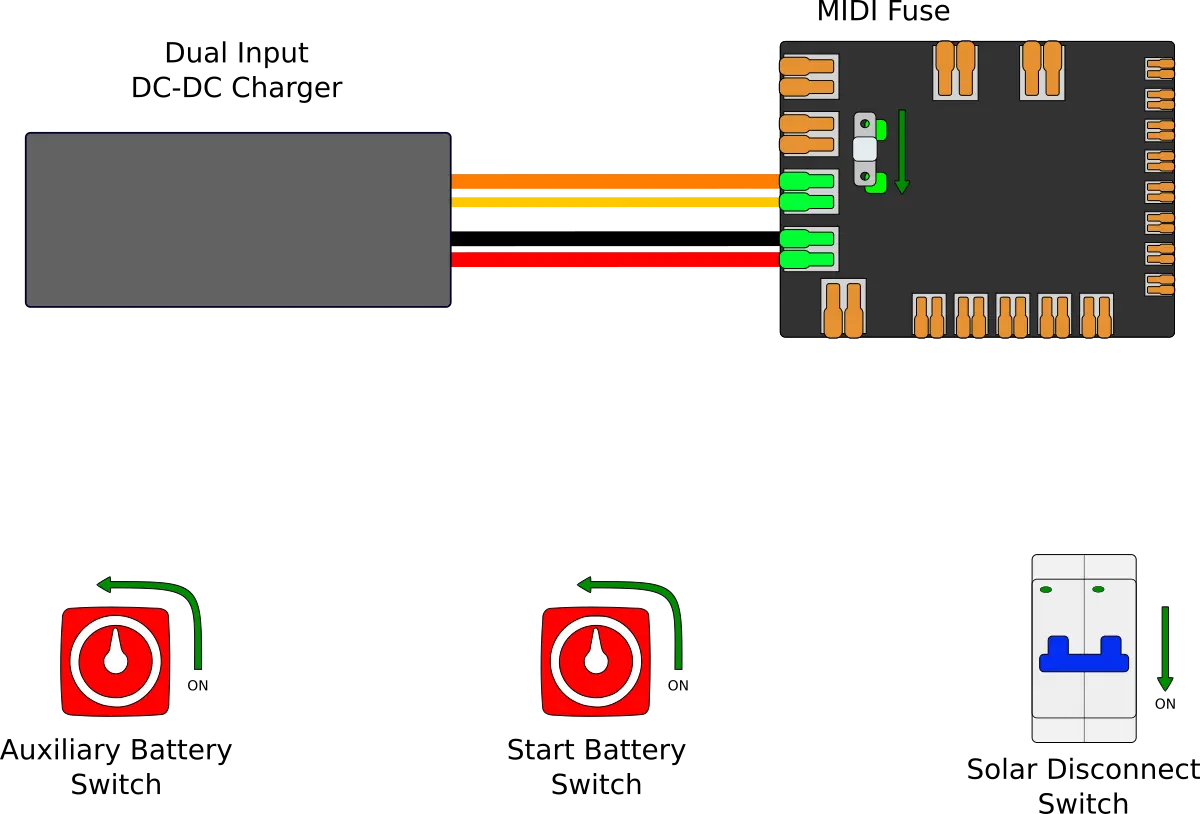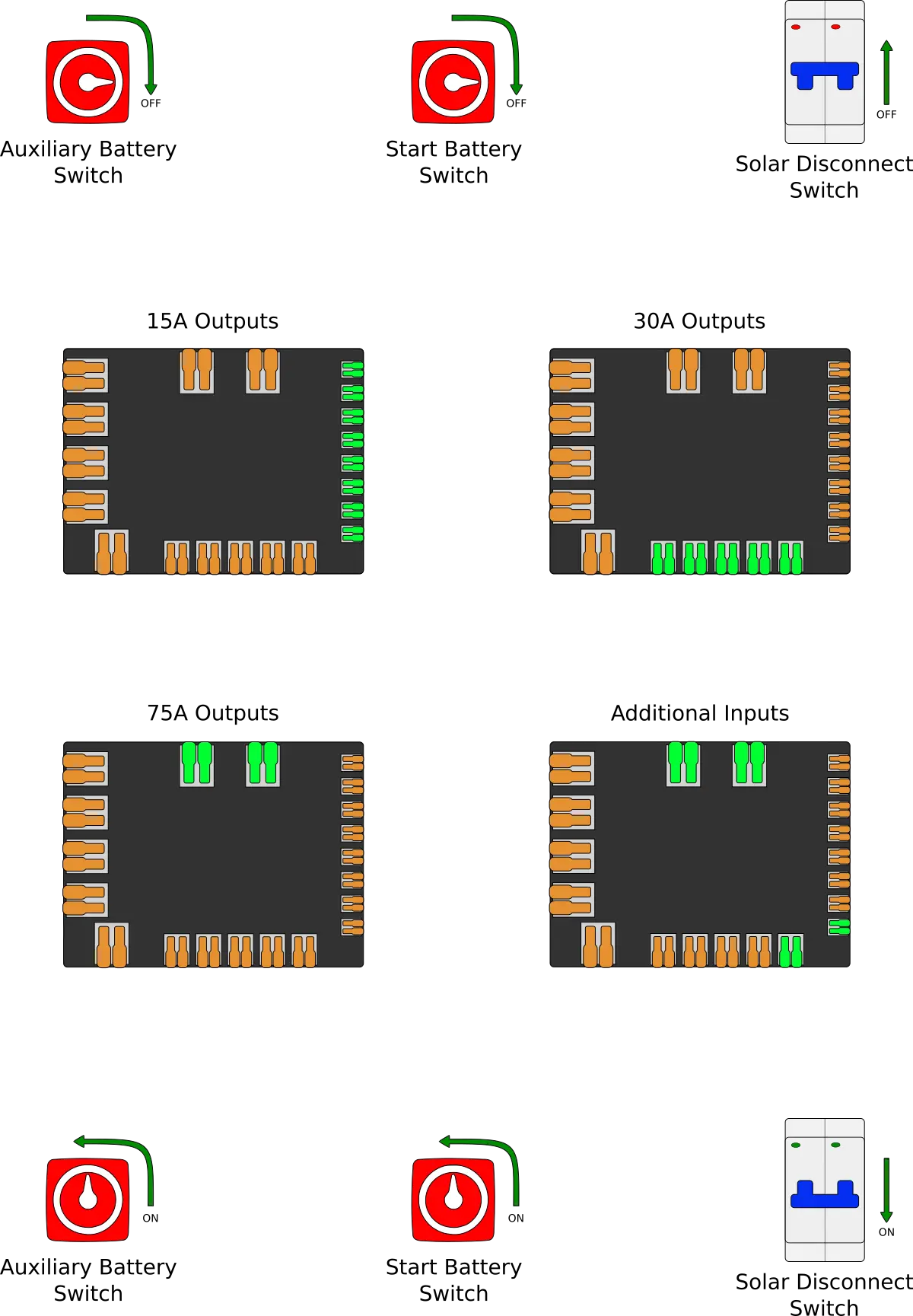APDS 75A Quick Start Guide
This is the quick start guide for the Auxiliary Power Distribution System 75A. Please refer to the detailed manual and installation guide for additional product information, instructions and warnings.
Connecting an Auxiliary Battery and Battery Monitor
Connecting a Start Battery
- Check your vehicle's owner manual to determine if a specific ground point is recommended
- If your vehicle has a battery management system ensure the ground connection is connected so that current flows through the battery sensor instead of directly to the negative battery terminal
- Failure to follow the vehicle manufacturer's recommendations can result in damage to your vehicle